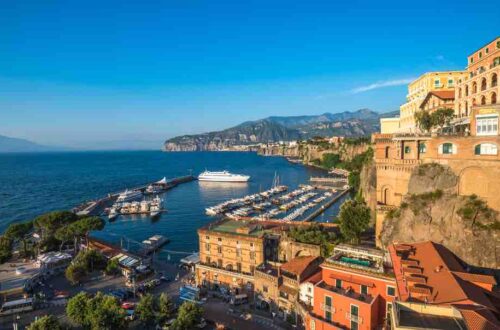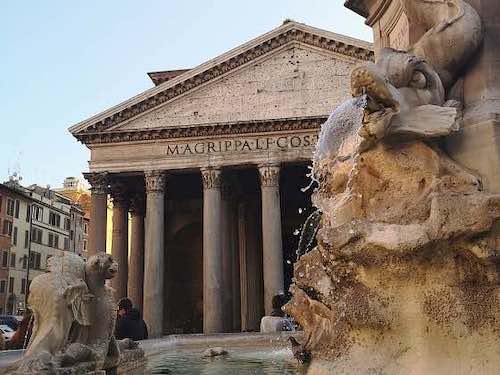
How to buy Pantheon tickets: step by step guide with photos and tips to visit the Pantheon in Rome
Step by step guide to help you buy Pantheon tickets and skip the line without breaking the bank. How to use the Rome Pantheon’s Official Site and reliable ticketing alternatives.
The Rome Pantheon is a stunning ancient Roman temple turned Catholic Church and one of the most fascinated and visited monuments in Rome.
For the longest time, access to the Pantheon was free and not ticketed.
However, since a couple of years ago, the Pantheon has become a ticketed attraction and like it often happens in Rome, the ticketing system they have chosen is a little less straightforward than most users wished.
Today, I share the three best ways to get Pantheon tickets so you can hopefully secure a slot without breaking the bank and without long lines!
This post contains affiliate links. Should you make a purchase, we might make a small commission.
How to get Pantheon tickets TL;DR
There are three ways to get hold of Pantheon tickets
- By queuing at the Pantheon on the day
- By booking tickets online from the Pantheon Ticketing Official Site
- By booking tickets online with Audioguide from GetYourGuide
Please remember: since the Pantheon is an active church, modest attire is mandatory (cover shoulders and knees)

Pantheon tickets Cost
Official Pantheon tickets with no additional services currently cost:
- Adult: 5 Euro
- Under 18: free (free tickets available on the website. Select the appropriate ticket for each visitor)
- Rome residents: free
- EU citizens between 18-25 years of age with ID: 3 Euro
- AIRE Citizens (Italians residing abroad and regularly registered on the AIRE register): free
- Selected additional categories such as disabled visitors matching Ministerial Criteria for exemptions. Find here the official source about exemptions.
Rome Pantheon address and opening hours
Opening hours: 9am to 7pm. Ticket office closes at 6pm, last admission at 6.30pm
Closed on: 1st January, 1st May and the 25th December.
Dates of notice: The Pantheon is a functioning church and hosts religious celebrations and events on several days. These may impact your visit: you can check what is foreseen here and plan accordingly.
How to book Pantheon Tickets at the door
The Pantheon has ticket kiosks just outside, which are a great option if you find yourself here last minute or at a time when the line is short.
You can purchase them by cash and card and the cost is the same than if purchased in advance.
Lines at the Pantheon can be very long; however, they tend to move quickly so it is often worth to give it a chance!
How to book Pantheon Tickets from the official website
If you want to secure tickets ahead, then you you can use the website / app Musei Italiani, which is the official channel for online Pantheon Tickets.
Booking tickets to the Rome Pantheon is not super straightforward, so I hope this guide can come in handy.
To book Pantheon tickets:
- Go onto the office site of Italy’s museums >>> Musei Italiani Portal
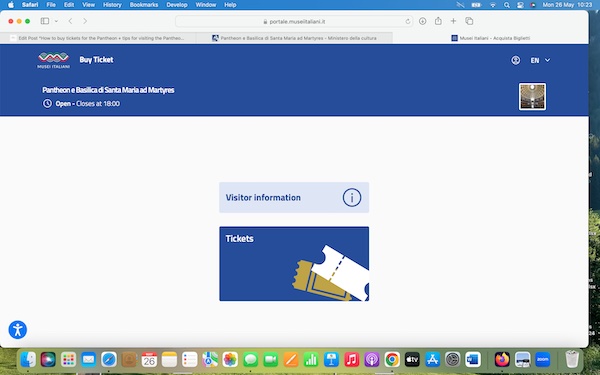
2. Click On ‘Tickets’ and you will land on a page with a calendar. Need to know: regardless of how many months may appear on this screen, tickets are only available for the current week.
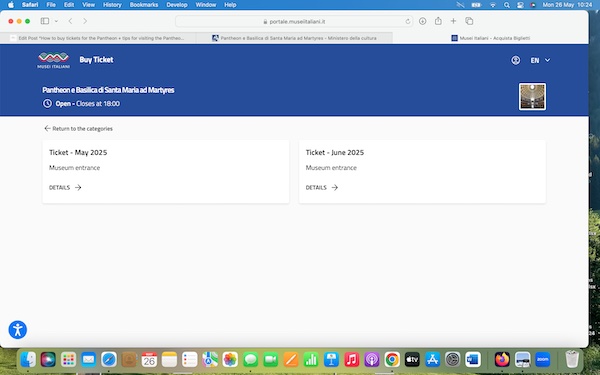
3. Click on the current month / relevant month and you’ll land on a calendar page with dates and times. Select the one suitable to you
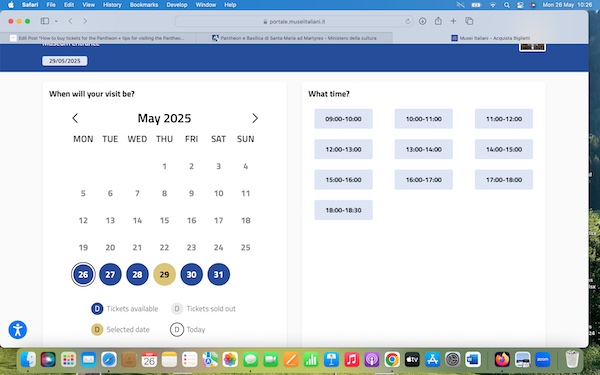
4. Click on the ‘continue’ button at the end of the page (bottom right) and you’ll land on a page with all the ticket types. Select all that is relevant and click on the ‘buy’ button on the bottom right of the page.
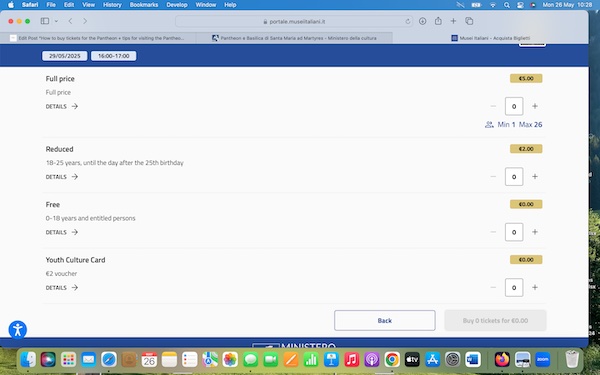
5. Once you click ‘buy’ you’ll land on a page that will ask you to either login or continue as guest. I recommend you login as I found the system to be glitchy if you do not.
If not logging in, you will find yourself on a page with a summary of your tickets and a request to add names. Click on the small arrow on the right of each ticket and the name fields will appear. Fill in the data required and click continue. A summary of your purchase will appear with a button to pay
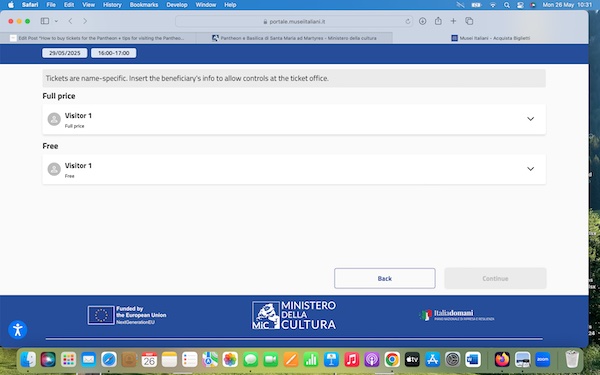
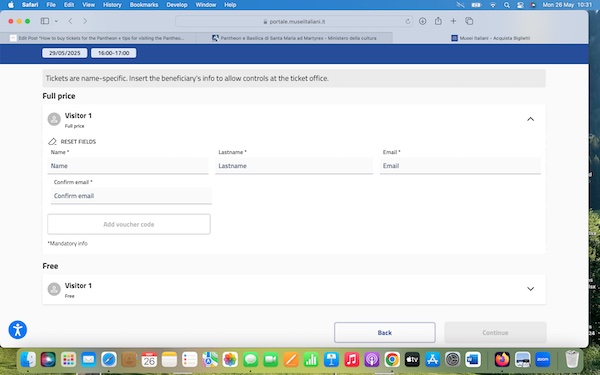
If you decide to login, you will be directed to simple instruction to register first and your data will appear automatically. You will however still have to add those of the other participants, if buying for several people.
6. In either case, you then click on the ‘buy now/ complete purchase’ button on the right bottom corner of the page.
7. Yo will get to one more login page. Enter your email as required, then on the next screen ‘accept’ the terms of use. You’ll finally get to a payment screen
8. NEED TO KNOW: there are several payment methods but for some reasons foreign card payments occasionally result in an error message. By trial and error it seems the best way to complete payment to be by choosing ‘other methods’ which include PayPal, Apple Pay etc.
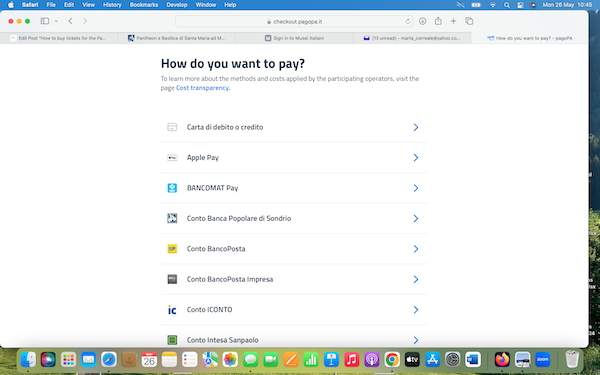
9. Done! At this point your ticket should be issued as you are good to go!
How to buy Pantheon tickets from the GetYourGuide App
If you don’t manage or do not want to wrangle with the official website to get ticket, you can also secure pantheon access via GetYourGuide.
Tickets bought this way come with an additional cost (15 euro, at present), but do come with some advantages, namely an audioguide and the option to book earlier than on the official site. If opting for this solution, make sure you check where to collect tickets and guide as they are not at the entrance but at the provider’s location nearby: make sure you don’t queue for nothing!
Skip the line tickets for the Pantheon
There is no such thing as a skip the line ticket for the Pantheon. ‘Skip the line’ only means that you buy them online, and therefore avoid the line at the ticket office. All tickets are timed so the line you will encounter will be that of ticket holders with tickets for the same slot as you, usually not a long one.
I hope you found this visual guide to buying tickets to the Rome Pantheon useful. Safe travels!